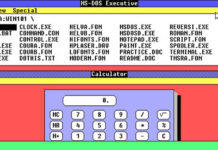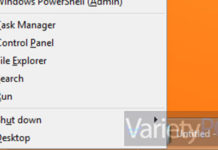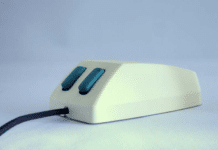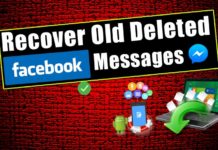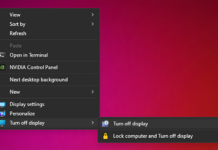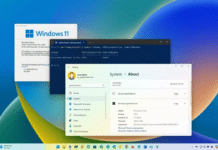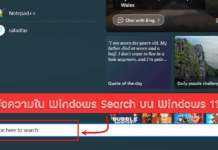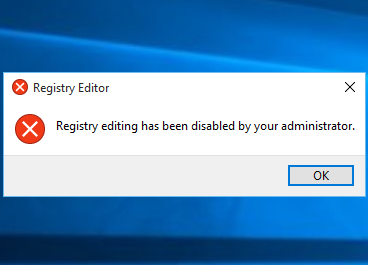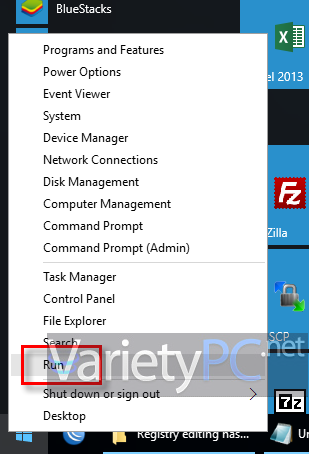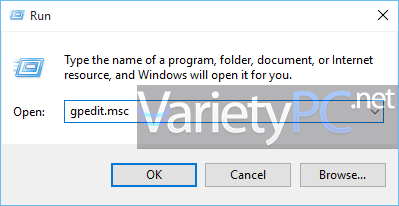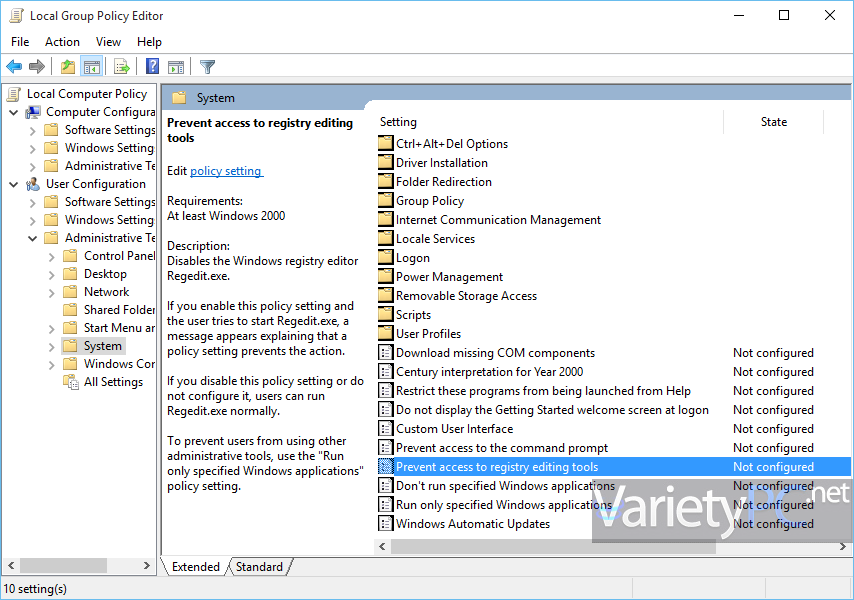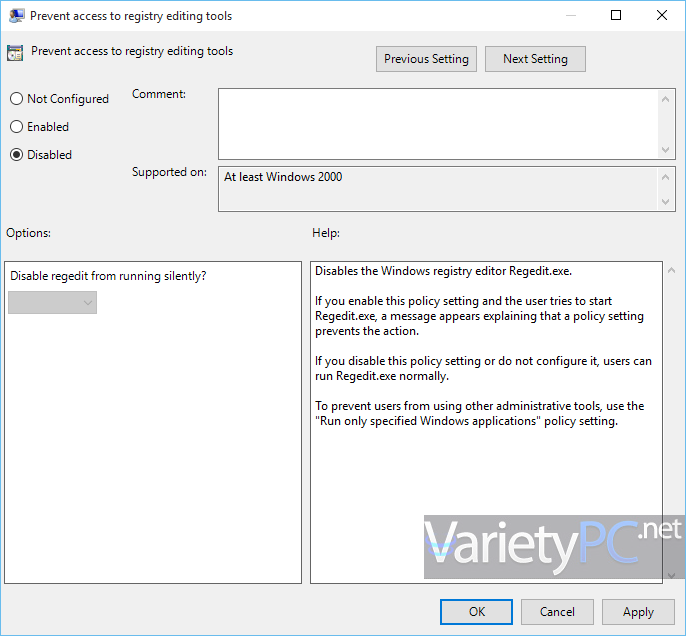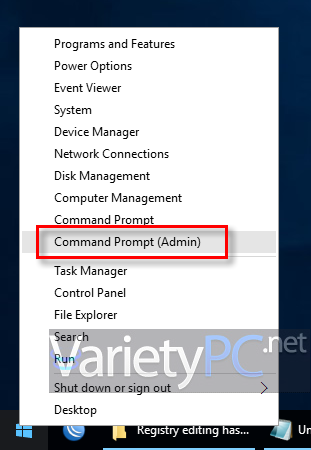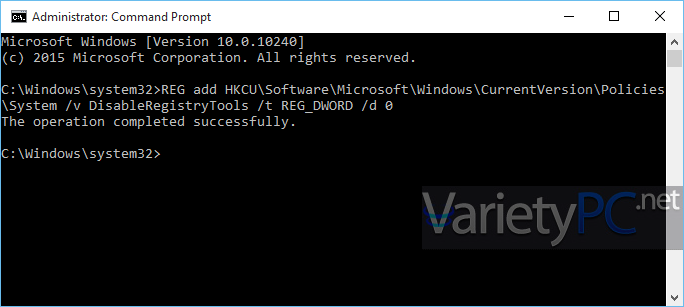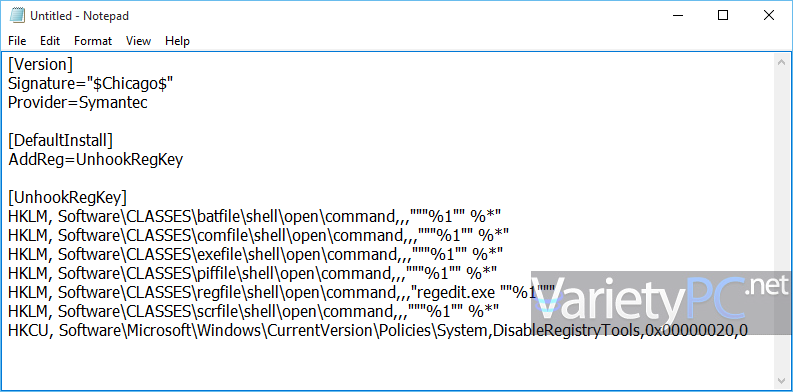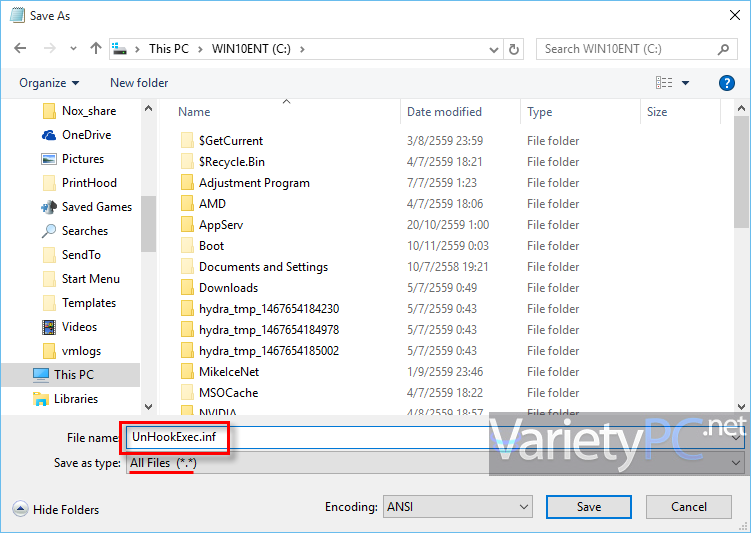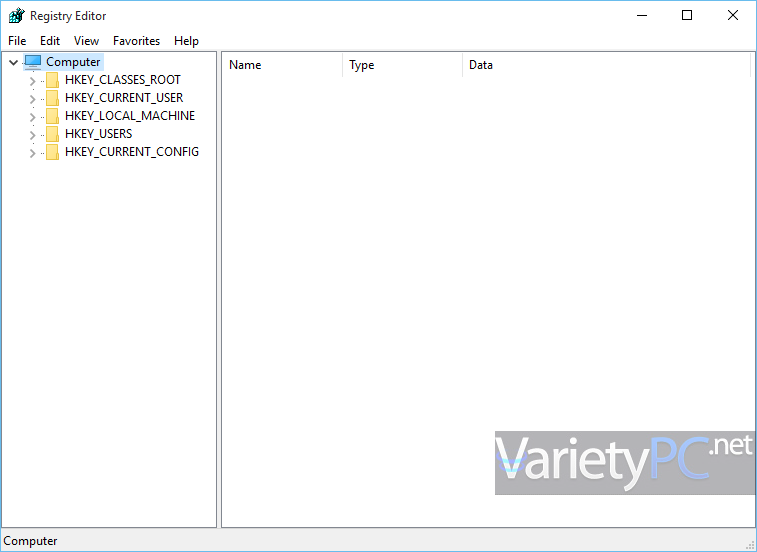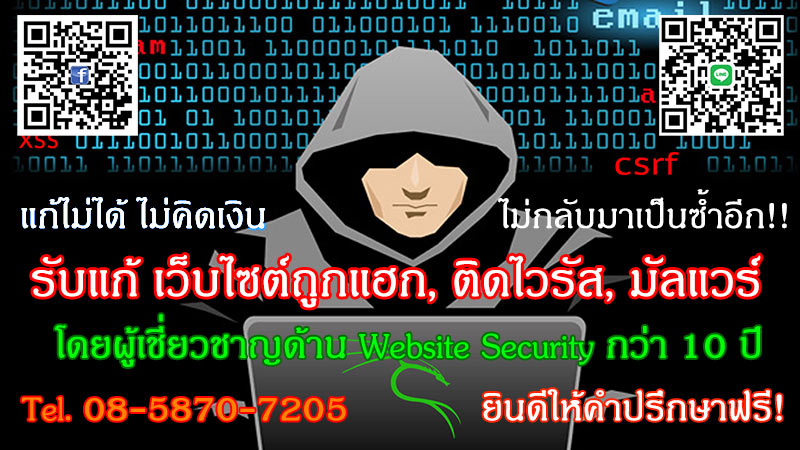ใช้งาน Windows 10 อยู่ดีๆ ก็ไม่รู้ว่าไปโดนของดีอะไรมาตั้งแต่ตอนไหน พอจะเรียกใช้งาน Registry Editor ดันเจอปัญหาเข้าไม่ได้ซะงั้น ก็เลยเอาวิธีแก้ไขเจ้าอาการ Registry editing has been disabled by your administrator บน windows 10 มาฝากไว้บนเว็บกันครับ เผื่อเพื่อนๆท่านใดเจอปัญหาแบบนี้ จะได้แก้ไขกันได้ ด้วย 3 วิธีง่ายๆดังต่อไปนี้ สามารถเลือกใช้งานกันได้ตามสะดวกเลย
วิธีที่ 1 แก้ไขผ่านเครื่องมือ Local Group Policy Editor
โดยคลิกขวาที่ปุ่ม Start -> Run
พิมพ์คำสั่ง gpedit.msc
เข้าไปที่ User Configuration -> Administrative Templates -> System
แล้วดับเบิ้ลคลิกหัวข้อ Prevent access to registry editing tools
ที่หน้าต่างดังกล่าวให้เลือกหัวข้อ Disabled แล้วคลิก Apply -> OK
วิธีที่ 2 แก้ไขผ่าน Command Prompt
ด้วยการเปิดหน้าต่าง Command Prompt ด้วยสิทธิ์ Administrator
แล้วพิมพ์คำสั่งดังต่อไปนี้ (หรือก็อบปี้แล้ววางก็ได้)
REG add HKCU\Software\Microsoft\Windows\CurrentVersion\Policies\System /v DisableRegistryTools /t REG_DWORD /d 0
วิธีที่ 3 ใช้คำสั่งเปิด Registry Editor ด้วยสคริปซ์ INF
โดยพิมพ์หรือก็อบปี้โค้ดด้านล่างนี้ไปวางในโปรแกรม Notepad ที่มีติดมากับ Windows
[Version]
Signature="$Chicago$"
Provider=Symantec
[DefaultInstall]
AddReg=UnhookRegKey
[UnhookRegKey]
HKLM, Software\CLASSES\batfile\shell\open\command,,,"""%1"" %*"
HKLM, Software\CLASSES\comfile\shell\open\command,,,"""%1"" %*"
HKLM, Software\CLASSES\exefile\shell\open\command,,,"""%1"" %*"
HKLM, Software\CLASSES\piffile\shell\open\command,,,"""%1"" %*"
HKLM, Software\CLASSES\regfile\shell\open\command,,,"regedit.exe ""%1"""
HKLM, Software\CLASSES\scrfile\shell\open\command,,,"""%1"" %*"
HKCU, Software\Microsoft\Windows\CurrentVersion\Policies\System,DisableRegistryTools,0x00000020,0
แล้วทำการบันทึกเป็นชื่ออะไรก็ได้ แต่นามสกุลต้องบังคับเลือกให้เป็น .inf เช่น UnHookExec.inf
เพียงเท่านี้ก็สามารถเปิดหน้าต่าง Registry Editor ได้เหมือนเดิมแล้วครับ