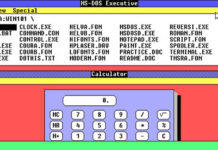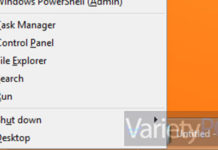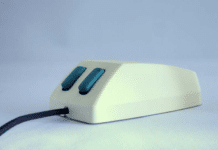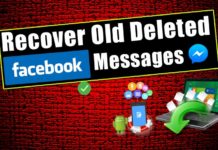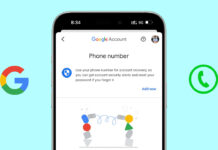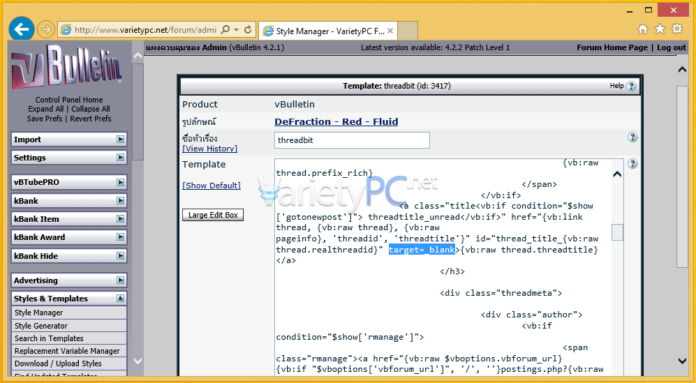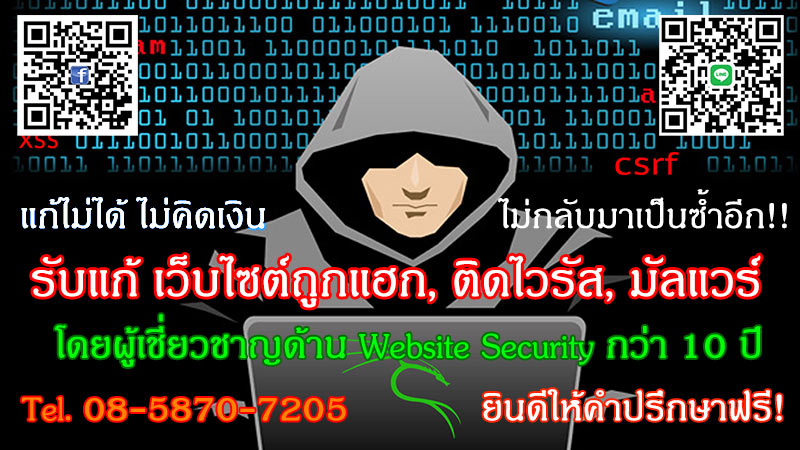ด้วยค่าดีฟอลล์ที่ติดมากับบอร์ด vBulletin เวลาคลิกลิงค์กระทู้ จะเป็น Default Target ก็คือ เมื่อคลิกลิงค์ด้วยเม้าส์ จากการคลิกซ้ายตามปกติ ก็จะเปิดในหน้าต่างหรือแท็บเดิมของเบราเซอร์นั้นๆ แต่ทั้งนี้ เว็บมาสเตอร์ที่ใช้เว็บบอร์ด vBulletin สามารถแก้ไขโค้ดภายในให้เป็น Blank Target เพื่อให้ผู้ใช้งานสามารถคลิกกระทู้ แล้วเปิดหน้าต่างหรือแท็บใหม่ได้ทันที
Note. ตัวอย่างด้านล่างนี้ จะใช้กับเว็บบอร์ด vBulletin เวอร์ชั่น 4.x.x นะครับ
วิธีการปรับแต่ง ก็ให้เข้าไปที่ Admin CP
Styles & Templates -> Style Manager -> เลือกรายการธีมที่ใช้ -> Edit Templates -> Threadbit Templates -> threadbit
แล้วค้นหาโค้ด
<a class=”title<vb:if condition=”$show[‘gotonewpost’]”> threadtitle_unread</vb:if>” href=”{vb:link thread, {vb:raw thread}, {vb:raw pageinfo}, ‘threadid’, ‘threadtitle’}” id=”thread_title_{vb:raw thread.realthreadid}”>{vb:raw thread.threadtitle}</a>
เพิ่ม target=_blank เข้าไป ก็จะได้เป็น
<a class=”title<vb:if condition=”$show[‘gotonewpost’]”> threadtitle_unread</vb:if>” href=”{vb:link thread, {vb:raw thread}, {vb:raw pageinfo}, ‘threadid’, ‘threadtitle’}” id=”thread_title_{vb:raw thread.realthreadid}” target=_blank>{vb:raw thread.threadtitle}</a>
ดังรูป