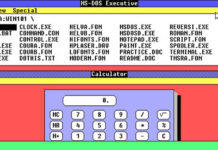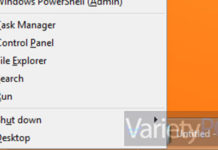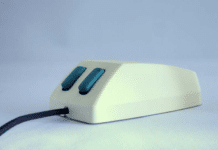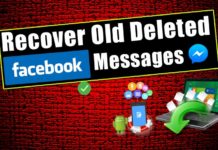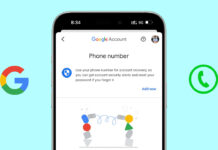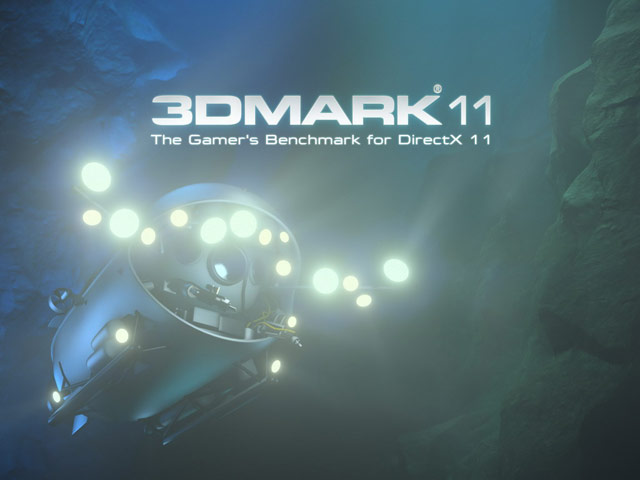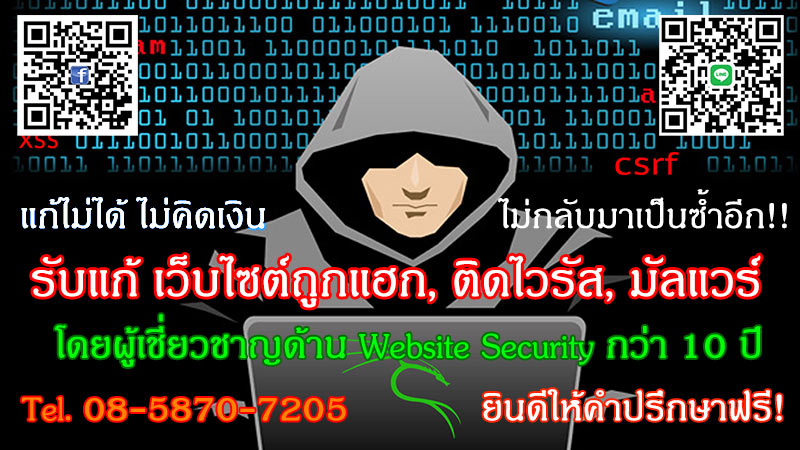ล่าสุดเมื่อไม่กี่วันที่ผ่านมา ก็ได้มีการออกเวอร์ชั่นอัพเดต 3DMark 11 จาก Futuremark ออกมากับเวอร์ชั่น 1.0.4 ซึ่งเวอร์ชั่นใหม่นี้ จะรองรับการทำงานร่วมกันกับ Windows 8 ได้สมบูรณ์ยิ่งขึ้น
อะไรที่เปลี่ยนแปลงไปบ้างกับเวอร์ชั่น 1.0.4
ALL EDITIONS
Improvements
– Keyboard focus is no longer checked during the demo or when running the benchmark in a loop. Note that if the display switches to the desktop due to a popup window during the benchmark, the run will still be aborted as the display mode is no longer the same.
– 3DMark 11 now remembers the last custom resolution used.
– GPU count detection for multi-GPU systems is now correct even when SystemInfo is explicitly disabled.
– 3DMark 11 will now prevent Windows from entering Sleep during the test.
– The license key is now reset when the benchmark is reinstalled, allowing removal of invalid keys.
Compatibility
– SystemInfo updated to version 4.15 for full Windows 8 compatibility.
– Updated DirectX redistributable.
– Now using static Visual C++ 2010 runtime libraries to fix rare installation issues on some systems.
– Removed dependency on EvaDotNet.dll and EvaDotNet.DirectX.dll for GPU enumeration to fix compatibility issues with some systems.
Bug fixes
– Fixed display initialization code that caused “SetFullscreenState failed: DXGI_ERROR_NOT_CURRENTLY_AVAILABLE” errors on some systems.
– Fixed several memory and texture leaks, improving stability during very long looping runs.
– The HUD timer no longer rolls over if a single test takes more than ten minutes. (Yes, this could happen during the Combined Test on some low end DirectX 11 cards.)
PROFESSIONAL EDITION
– Fixed submitting saved files to 3dmark.com from the command line.
– Image Quality tool will no longer give a cryptic error if the output directory does not exist.