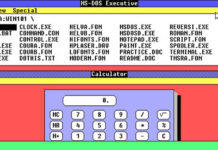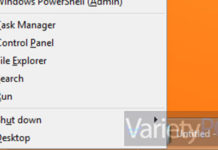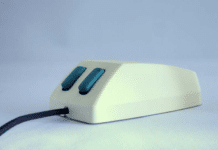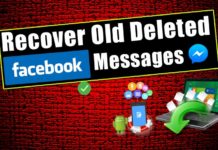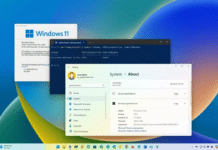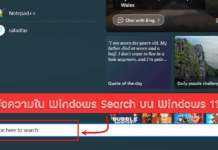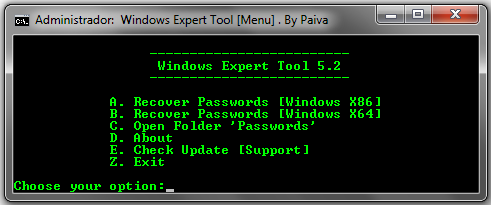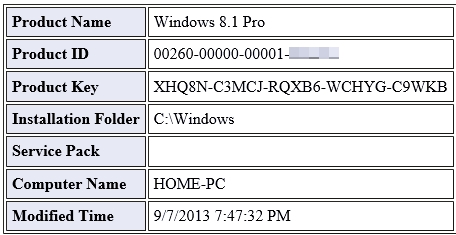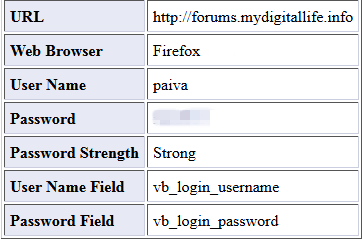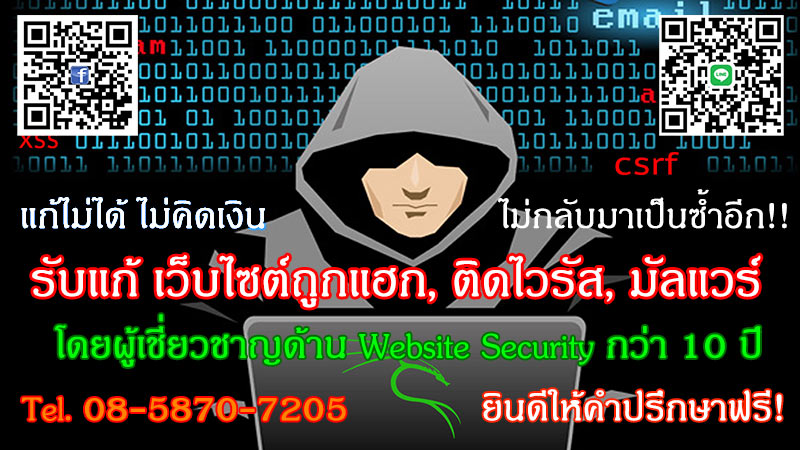สำหรับเพื่อนๆท่านใดที่ติดปัญหาที่เกี่ยวข้องกับพาสเวิร์ดต่างๆบน Windows ไม่ว่าจะเป็น การสำรองพาสเวิร์ดจากเว็บเบราเซอร์ต่างๆ, สำรอง Product Keys ของระบบปฏิบัติการ Windows, Microsoft Office, พาสเวิร์ดสำหรับ Wireless, การล็อกอินเข้าใช้งานซอฟท์แวร์ที่ต้องใช้พาสเวิร์ด วันนี้ผมก็มีซอฟท์แวร์ที่ดีอีกหนึ่งตัวมานำเสนอครับ ก็คือ Windows Expert Tool 5.2 เครดิตโดย Paiva ซึ่งเป็นอีกหนึ่งเครื่องมือที่สามารถตอบสนองการสำรองข้อมูลพาสเวิร์ดได้เป็นอย่างดีทีเดียว อีกทั้งยังสามารถเรียกใช้งานได้แทบจะทุกระบบปฏิบัติการของ Microsoft อีกด้วย
1 – Features:
* Backup your Passwords saved in web browsers (Firefox, Google Chrome, e more)
* Backup Product Keys saved in all Microsoft Windows Operating Systems
* Backup Product Keys for Microsoft Office
* Backup Wirelles their passwords (WEP/WAP)
* Backup different passwords logins
* Backup passwords in instant messengers on
* Backup passwords in customer’s e-mail
* Backup passwords/data from your routers, your existing usb
* Compatible: Windows XP, Windows 7 , Windows 8, Windows 8.1
* Compatible: Windows X64, Windows X86
* It’s safe and fast
2 – Instructions:
This program will recover saved passwords on your computer.
Run as administrator. Some security tools (antivirus and others) detects ‘false-positive’.
If this occurs, simply:
1 Disable your anti-virus/firewall
2 Extract Windows Expert Tool and run Windows Expert tool.exe
3 Wait for the program to work
4 Turn on your anti-virus
5 Enjoy
Screenshot Password Recovered:
Product Key Windows 8.1 Pro:
Password in Firefox Browser:
3 – Currently recovering:
1 – Reveals Key Product Windows & Office:
* Microsoft Windows 98/ME
* Microsoft Windows 2000
* Microsoft Windows NT
* Microsoft Windows XP
* Microsoft Windows Vista
* Microsoft Windows Server 2003
* Microsoft Windows 7
* Microsoft Windows 8
* Microsoft Windows 8.1 (Blue:9600)
* Microsoft Office 2000 (Only ProductID is displayed)
* Microsoft Office 2003
* Microsoft Office 2007
* Microsoft Office 2010
* Microsoft SQL Server 2000
* Microsoft SQL Server 2005
* Microsoft Exchange Server 2000
* Microsoft Exchange Server 2003
2- Reveals the passwords of the following instant messenger applications:
* MSN Messenger
* Windows Messenger (In Windows XP)
* Windows Live Messenger (In Windows XP/Vista/7)
* Yahoo Messenger (Versions 5.x and 6.x)
* Google Talk
* ICQ Lite 4.x/5.x/2003
* AOL Instant Messenger v4.6 or below, AIM 6.x, and AIM Pro.
* Trillian
* Trillian Astra
* Miranda
* GAIM/Pidgin
* MySpace IM
* PaltalkScene
* Digsby
3- Reveals the passwords and other account details for the following email clients:
* Outlook Express
* Microsoft Outlook 2000 (POP3 and SMTP Accounts only)
* Microsoft Outlook 2002/2003/2007/2010 (POP3, IMAP, HTTP and SMTP Accounts)
* Windows Mail
* Windows Live Mail
* IncrediMail
* Eudora
* Netscape 6.x/7.x (If the password is not encrypted with master password)
* Mozilla Thunderbird (If the password is not encrypted with master password)
* Group Mail Free
* Yahoo! Mail – If the password is saved in Yahoo! Messenger application.
* Hotmail/MSN mail – If the password is saved in MSN/Windows/Live Messenger application.
* Gmail – If the password is saved by Gmail Notifier application,
Google Desktop, or by Google Talk.
For each email account, the following fields are displayed: Account Name,
Application, Email, Server, Server Type (POP3/IMAP/SMTP), User Name, and
the Password.
4 – Reveals the passwords of the following many Web Browser:
* All Versions Internet Explorer Web browser
* All Versions Google Chrome Web browser
* All Versions Firefox Web browser
* All Versions Opera Web browser
* Others Web browser
* Some Versions Safari Web browser
5 – Wireless Network Keys WEP/WAP:
* Recovers all wireless network keys (WEP/WPA)
6 – Recovers all dialup/VPN:
* Enumerates all dialup/VPN entries on your computers,
and displays their logon details: User Name, Password, and Domain.
7 – Login passwords:
* Login passwords of remote computers on your LAN.
Passwords of mail accounts on exchange server (stored by Outlook 2003)
Password of MSN Messenger / Windows Messenger accounts
Internet Explorer 7.x and 8.x: passwords of password-protected Web sites
(“Basic Authentication” or “Digest Access Authentication”)
The item name of IE7 passwords always begin with “Microsoft_WinInet” prefix.
The passwords stored by Remote Desktop 6.
8 – Recover Router Passview:
* The backup file of the router usually contains important data like your
ISP user name/password, the login password of the router, and wireless
network keys.
Here’s the list:
* Linksys WRT54GL (With original firmware or Tomato firmware), WRT54G
(only some of them), WRT160N, WRT320N, and possibly similar models.
* Linksys E5200
* Edimax BR6204WG, and possibly similar models.
* Siemens ADSL SL2-141, and possibly similar models.
* Dynalink RTA1025W, and possibly similar models.
* NETGEAR WGT624, and possibly similar models.
* ASUS WL-520g, WL-600g, and possibly similar models.
* ASUS RT-N10+ , and possibly similar models.
* Asus RT-N56U , and possibly similar models.
* D-Link DIR-655, DIR-300, and possibly similar models.
* Sanex SA 5100, and possibly similar models.
* Sitecom WL-351, WL-575, WL-312, and possibly similar models.
* COMTREND 536+ (Only Internet Login)
* US Robotics 9108 ADSL (internet login and admin login)
* D-Link DSL-2540U/BRU/D ADSL2+, DSL-2650U, DSL-520B
* D-Link DVA-G3170i/PT
* D-Link DSL-604T
* D-Link G3670B
* D-Link DSL-2640T
* D-Link DSL-G684T
* D-Link DSL-2500U
* D-Link 2740B
* D-Link DIR-615 G2
* D-Link WBR-1310
* D-Link DSL-2543B
* D-Link DI-524
* D-Link DI-624+A
* D-Link DIR-600
* TP-Link TD-8810 ADSL Modem/Router.
* Dynamode R-ADSL-C4-W-G1
* NetComm NB5Plus4 DSL
* Thomson TG580 DSL (only in Hex Dump mode)
* Asus RT-G31
* HuaWei EchoLife HG520 (Only some of them)
* HuaWei HG526
* HuaWei-3Com Aolynk BR104
* TP-LINK TL-WR841N
* TP-LINK TL-WR841DN
* TP-LINK TL-MR342
* TP-LINK TL-WR340G
* TP-LINK TL-R460
* TP-LINK TL-WR741ND v2.0
* TP-LINK TL-WR700N
* TP-LINK TL-WR740N
* TP-LINK TL-WA801N
* TP-LINK TL-WR541G
* TP-LINK TL-WR1043ND
* TP-LINK TD-W8960N
* TP-Link TL-WR941ND
* Belkin N+ (F5D8236uk4)
* Mercury MW54R
* Netgear DG632
* Netcomm NB6W
* Aztech DSL605EW
* Comtrend CT-5072T ADSL2+ modem/router
9 – USB devices:
* Lists all USB devices that currently connected to your computer,
as well as all USB devices that you previously used e save info.
And many other lost passwords.